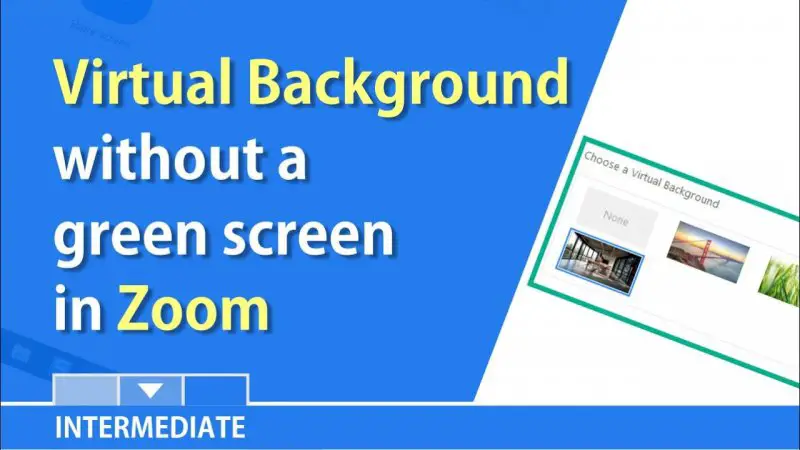Zoom is the leader in modern enterprise video communications, with an easy, reliable cloud platform for video and audio conferencing, chat, and webinars ...
To enable virtual backgrounds for your Zoom Rooms:
Sign in to the Zoom web portal as an admin.
Navigate to the Zoom Rooms page and click Account Settings.
Toggle the Virtual Background with Greenscreen option.
Click Upload Image to add more background choices to the default library.