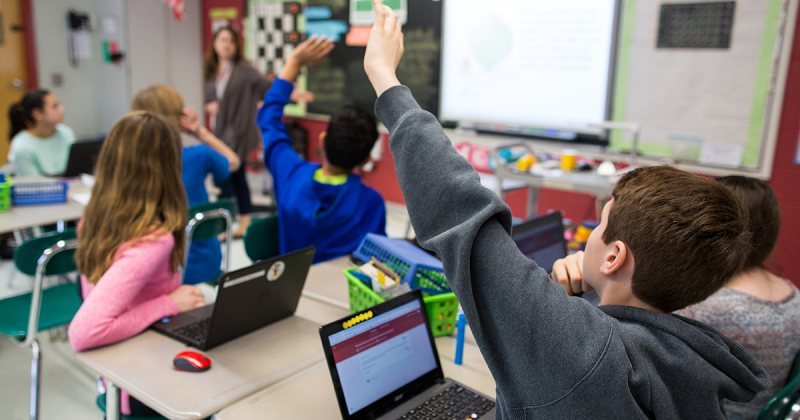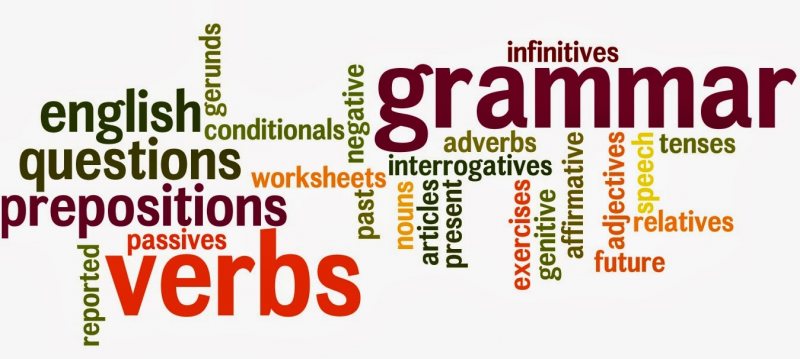In this course, you will get hands-on instruction of advanced Excel 2013 functions. You will learn to use PowerPivot to build databases and data models. We will show you how to perform different types of scenario and simulation analysis and you will have an opportunity to practice these skills by leveraging some of Excels built in tools including, solver, data tables, scenario manager and goal seek. In the second half of the course, will cover how to visualize data, tell a story and explore data by reviewing core principles of data visualization and dashboarding. You’ll use Excel to build complex graphs and Power View reports and then start to combine them into dynamic dashboards.